Frequently Asked Questions from Lever Integrated Users
This article contains frequently asked questions regarding the Lever integration
Frequently Asked Questions
What level of access does the user initiating the Lever <> RippleMatch integration need?
Users that are granting access for the Lever <> RippleMatch integration must be a Super Admin in order for the integration to seamlessly function.
Can we get a candidate’s responses to the supplemental questions set up within the requisitions in Lever?
At this time, we are only able to send through supplemental questions responses by way of the Candidate Portfolio. The Candidate Portfolio is a PDF attachment which we can send with the candidate’s application.
Are we able to send any other candidate information outside of the ones mentioned
above (i.e. education, work history, etc.)?
At this time, we are only able to push the candidate data outlined in this section of this document.
Are duplicate candidates uploaded into Lever?
Yes, duplicate candidates could be uploaded into Lever. RippleMatch does not have the ability to scan existing candidates in Lever before uploading a candidate.
Is there a delay in when candidates are advanced from RippleMatch to when they show
up in Lever?
Candidates should show up in Lever within 5 minutes of being advanced
If I add a new role to the platform, how do I map this newly added role?
First, you will need to collect the Lever Req ID of this newly created role. To find this, you can do the following:
-
Navigate to Lever and click on Jobs > View Job Site > External Job Site
-
Find your newly created role
-
Copy and save the Req ID provided in the URL
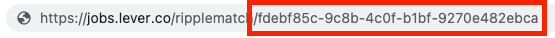
Then, you'll want to log into RippleMatch and navigate to the Integrations Portal. From there, click Edit next to the Lever icon. Then continue clicking Save and Continue until you get to the Role Mappings screen.
Once you're on this screen, you will be able to map your newly created RippleMatch role on the left by searching for the Lever Req ID on the right!
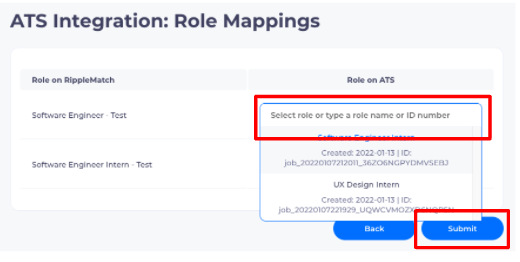
How can I get additional information on the Lever <> RippleMatch integration?
For questions related to setting up your Lever integration, please reference this Set Up Guide. For questions related to using your Lever integration, please reference this article.
For all other questions, please email support@ripplematch.com, reach out to your Customer Success Manager, or reach out to your Solutions Architect.
![1-RM.png]](https://resources.ripplematch.com/hs-fs/hubfs/1-RM.png?height=50&name=1-RM.png)