What happens when I click Reject on a candidate card?
When you see a candidate you’re not interested in moving forward with, you will click the Reject button.
This triggers an email from RippleMatch to the candidate letting them know they’re no longer being considered for your opportunity. This allows us to close the loop with the candidate while taking that responsibility off of your shoulders.
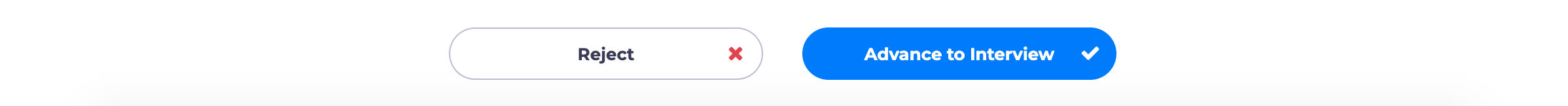
Once you select the Reject button, the following screen will pop up asking you the reason why you're rejecting them, and whether you want to send that email now, the next day, or not at all. Once you make your selection, click "Reject candidate" in the bottom-right corner.
The best practice is to always let the candidate know, remember, RippleMatch sends that rejection email and candidates don't like to be ghosted or left in the unknown.
"Do not send rejection email" is there for edge case scenarios like if a candidate may have applied on your website prior to their RippleMatch application and is already in your ATS.

![1-RM.png]](https://resources.ripplematch.com/hs-fs/hubfs/1-RM.png?height=50&name=1-RM.png)