What analytics are available on the RippleMatch platform?
Depending on what you have included through your RippleMatch platform, you will find analytics on your:
-
Roles (including data on AutoMatch, Source, and/or Organic Candidates)
-
Events
-
Marketing
You can find your Analytics page either in the blue navigation bar at the top of your portal.

From the Analytics dashboard, you’ll find options for Roles, Events, and/or Marketing depending on which tools you have included in your RippleMatch package. Select the option you’d like to navigate to the relevant page.
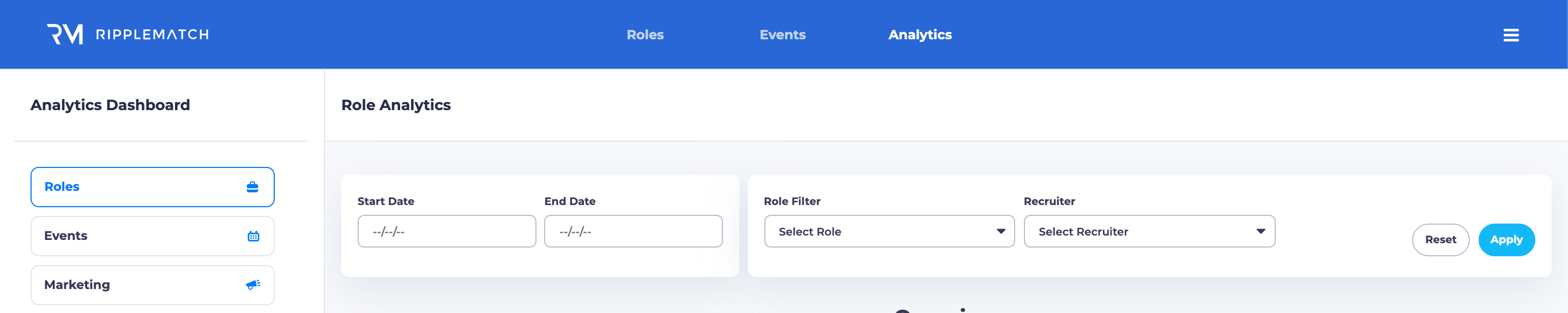
On the Roles page, you’ll find the page is organized by a general overview, hired candidates, educational backgrounds, and channels of your candidates.
Within the overview, you’ll be able to see how many candidates you’ve seen through RippleMatch (including AutoMatched candidates, Sourced candidates, and Organic candidates, as applicable), how many you’ve Advanced into your interview process, and how many you’ve reported were hired.

Within the candidate profile section, you’ll find the graduation years, schools, states, majors, and values represented by your candidates, along with the average GPA.

Lastly, you’ll find a breakdown of the channels and campaigns through which candidates found your opportunities.
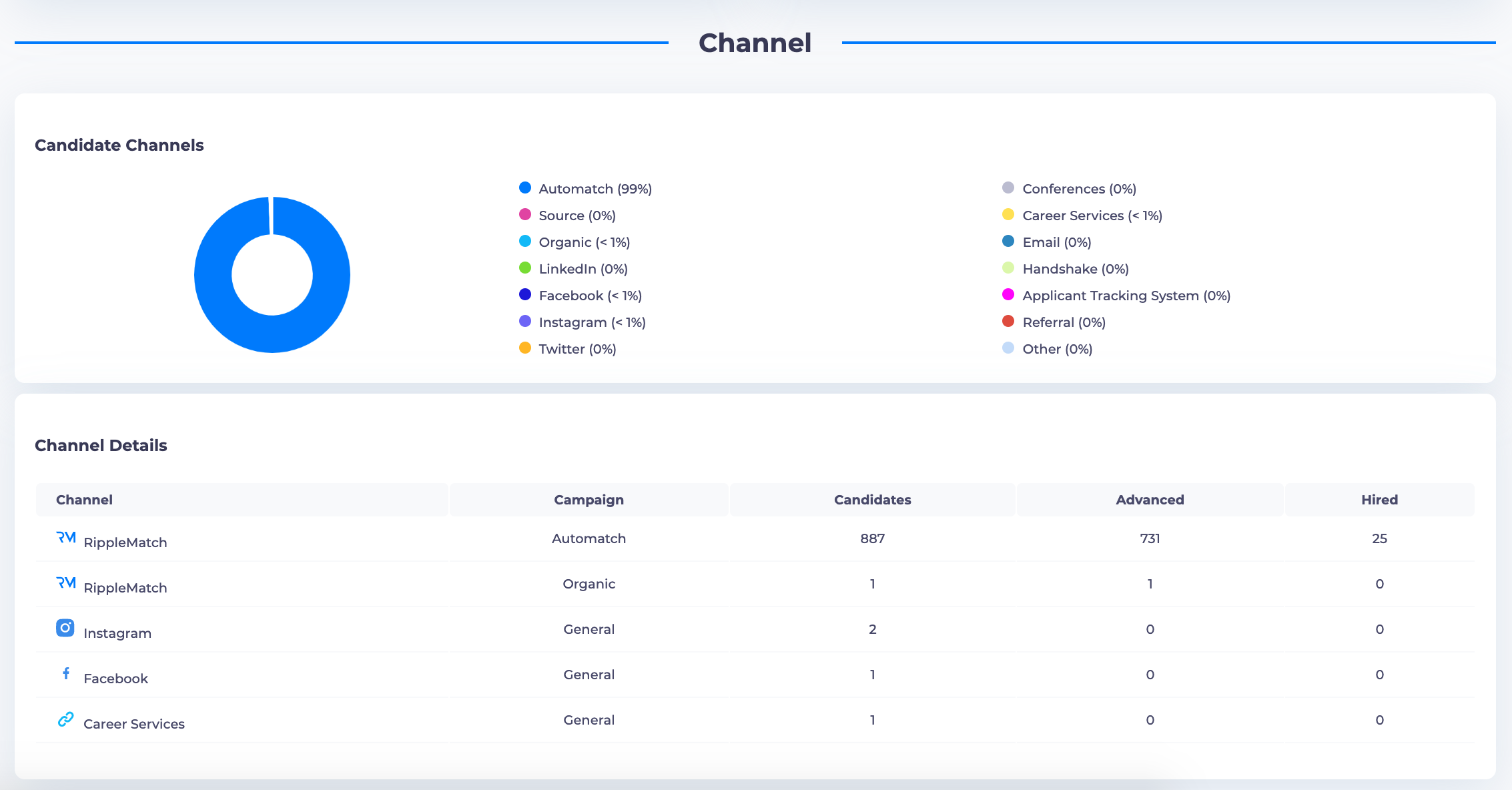
On the Events page, you’ll find the number of events you held, the number of candidates who RSVP’d to those events, the amount of candidates who attended your events, and the number of candidates you reported were hired through your events.
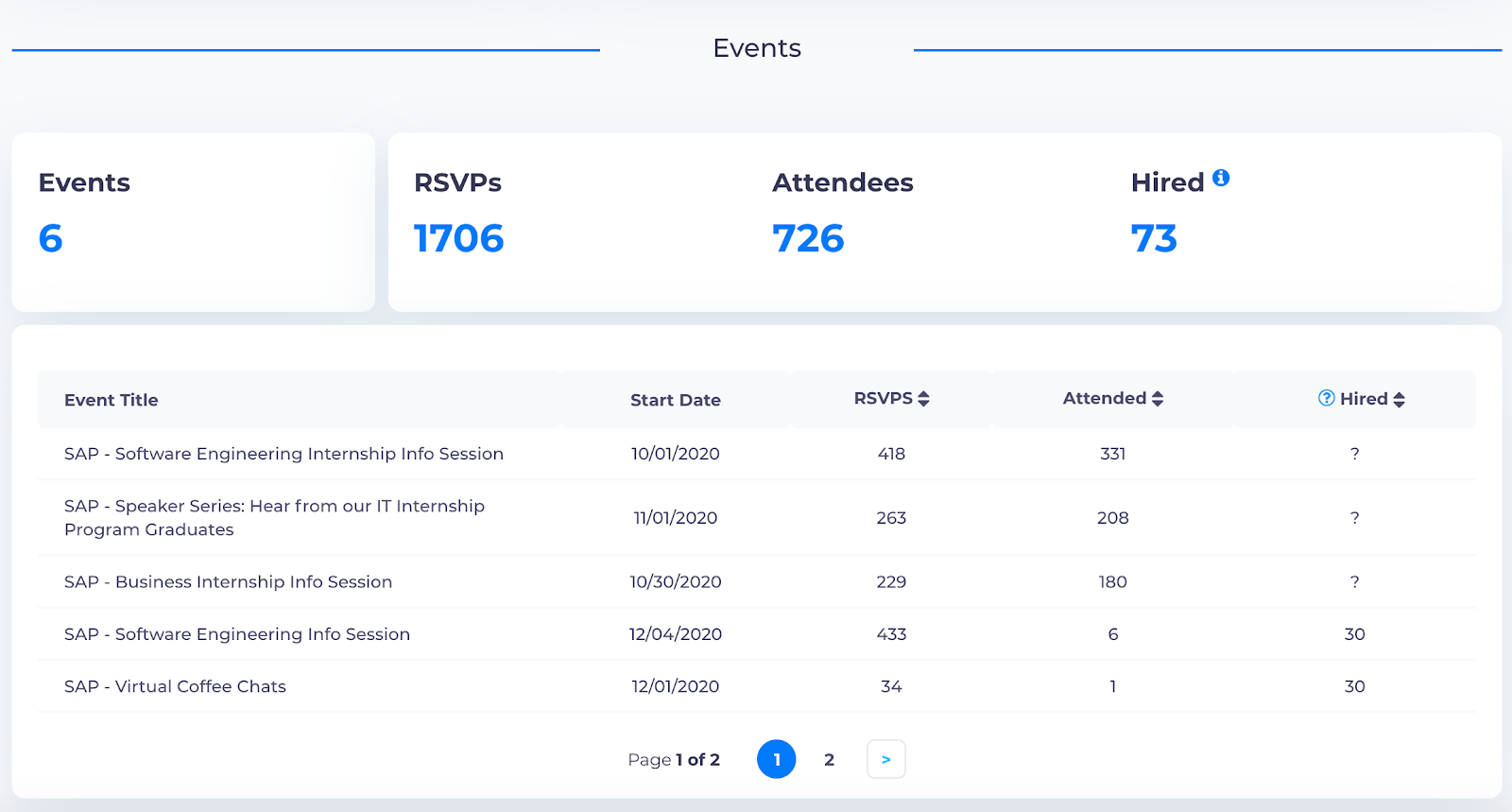
On the Marketing page, you’ll find the number of candidates contacted about your job opportunities and events through RippleMatch, as well as the number of schools and states they represent.
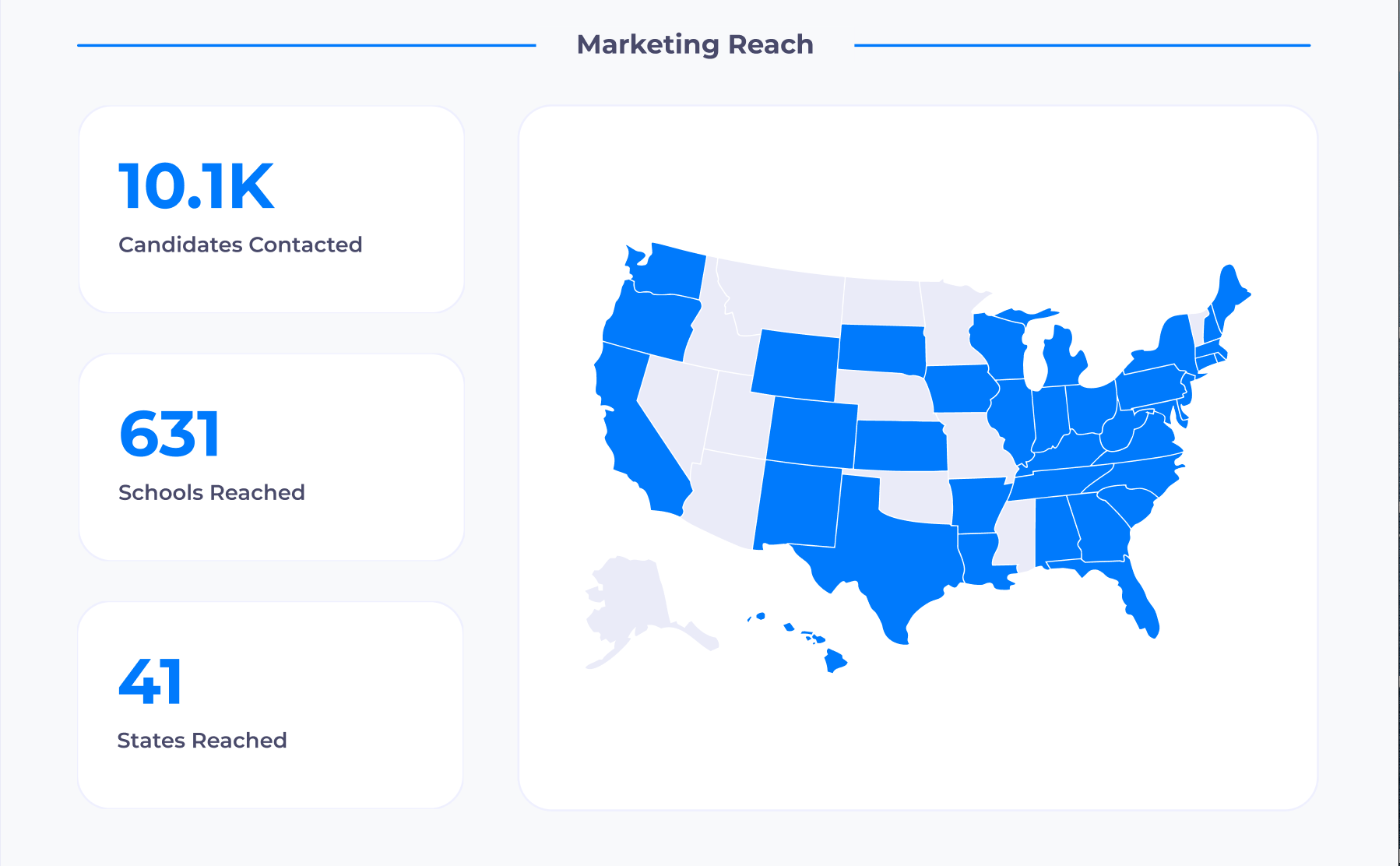
If you’re interested in any other data not included in your Analytics dashboard, reach out to your Customer Success Manager!
![1-RM.png]](https://resources.ripplematch.com/hs-fs/hubfs/1-RM.png?height=50&name=1-RM.png)