Public & Private Communities
Communities allow you to strategically group together similar candidates. There are two types of communities that can be set up: Public and Private.

-
Public Communities are visible on your Company Branded Page and allow candidates to opt-in to join your talent network and receive future communications about open roles, upcoming events, and updates from your company sent through campaigns.
Your visibility section will look like this if you want to allow organic opt-ins to your Communities:
Read our How to Create a Public Community Guide for step-by-step instructions.
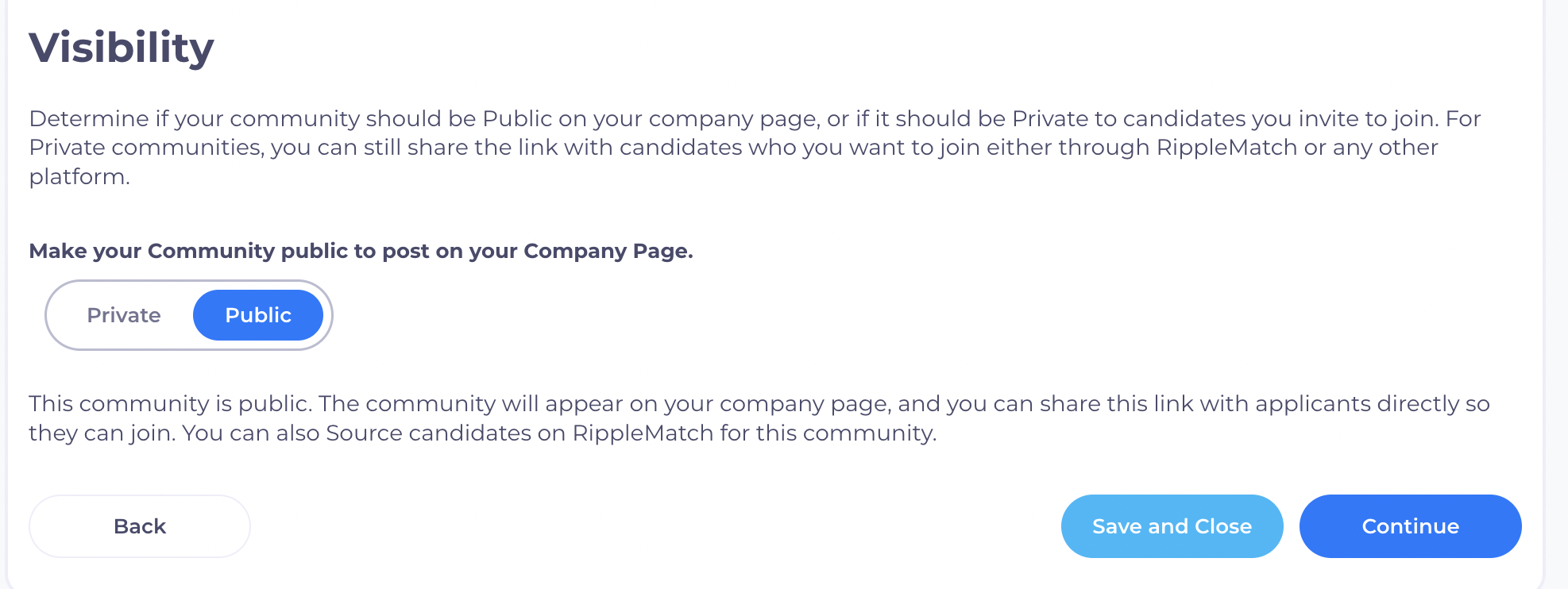
Read our How to Create a Public Community Guide for step-by-step instructions.

-
Private Communities are typically a way of organizing candidates internally. Candidates that fit certain criteria are added and can receive strategic communication via campaigns and one-off emails.
-
Note - you can invite candidates to join a private community themselves if you share a tracking link with them! Private communities will not be published on the company-branded page or otherwise available for candidates to view.
-
Your visibility section will look like this if you want to create a private community :
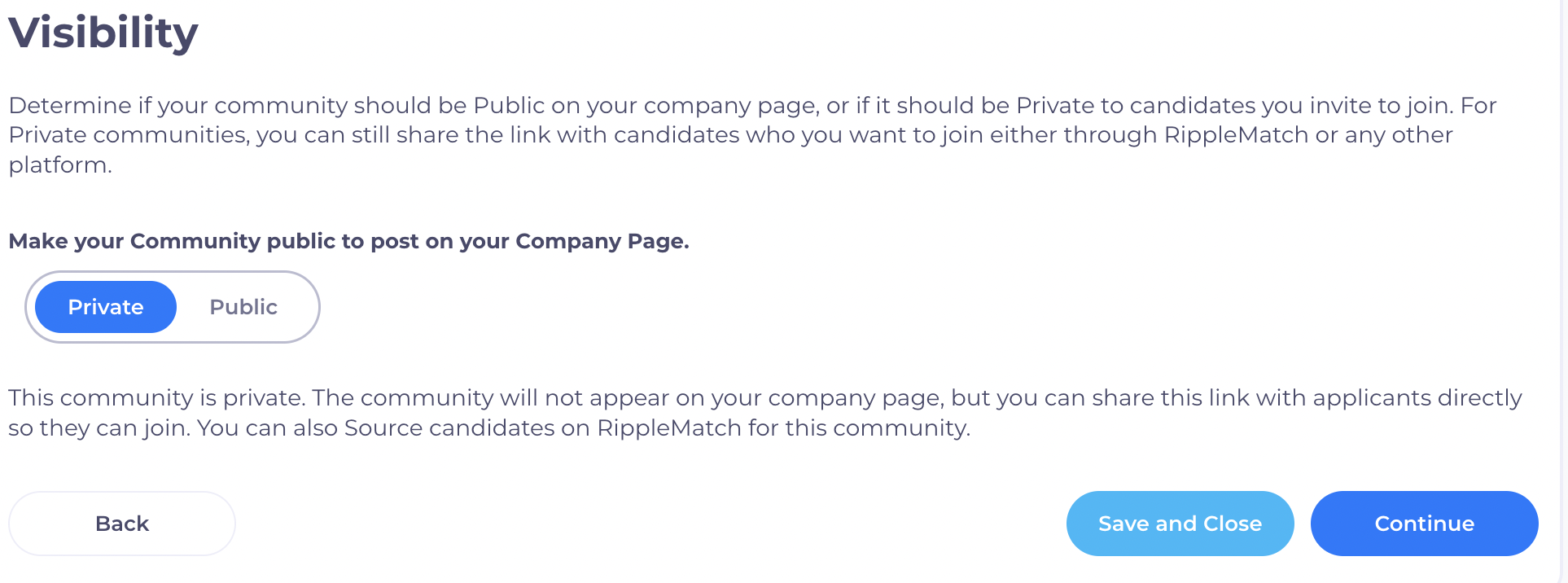
Read our How to Create a Private Community Guide for step-by-step instructions.
![1-RM.png]](https://resources.ripplematch.com/hs-fs/hubfs/1-RM.png?height=50&name=1-RM.png)

