Promoting Your Event Through Other Channels
Inviting candidates through RippleMatch typically provides a 25-40% boost in attendance. That said, you should still promote your event through other channels to maximize attendance at your event.
This will be done by sharing Tracking Links (unique links) with your network. When you use these links, RippleMatch can help you understand which promotion strategies are leading to success in your Analytics Dashboard.
-
Select ”Links” to find your list of Tracking Links. This will open a list of default links that we create for you.
-
Select ”Add Tracking Links” to create any additional links that are not on the default list, and you can name it whatever you’d like.
-
Select “Copy Link” for a copy and paste option. This will copy the link to your events landing page, which you can share with your network allowing them to RSVP.
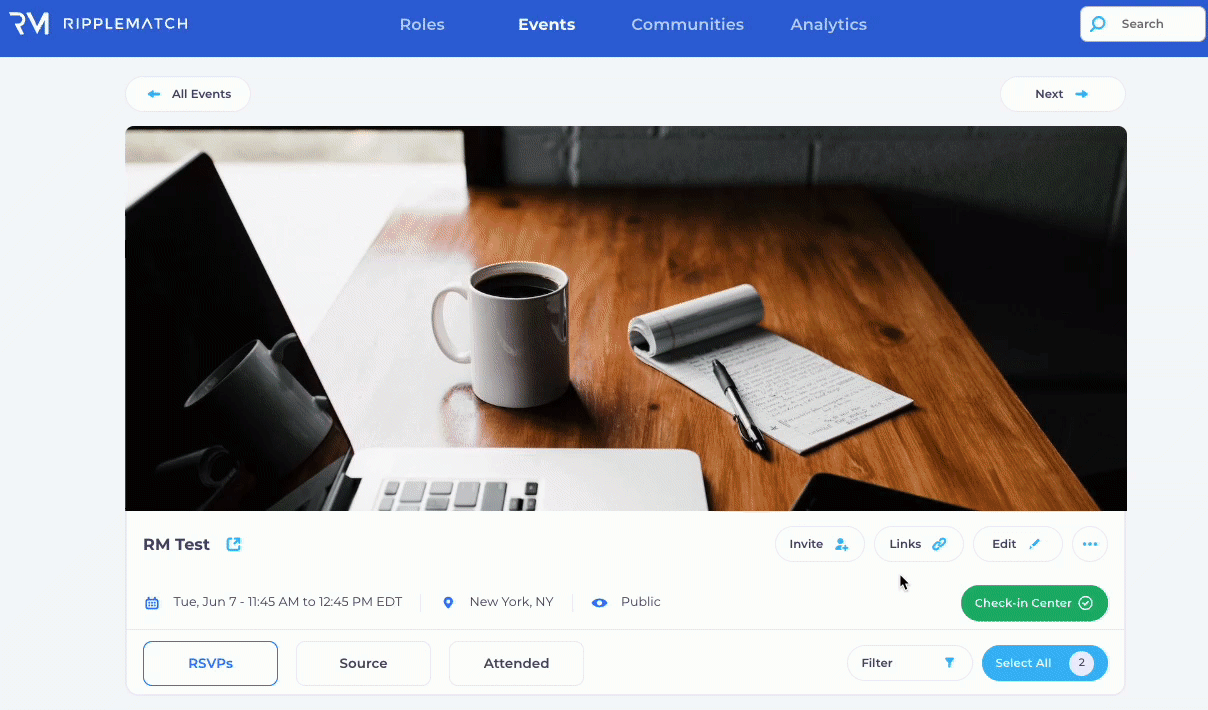
Candidates will use the Tracking Link that you have shared to bring them to the RSVP page and will automatically apply a tag to their candidate card indicating which link they found the event from.

![1-RM.png]](https://resources.ripplematch.com/hs-fs/hubfs/1-RM.png?height=50&name=1-RM.png)