"Please complete the entire application before proceeding" Error Troubleshooting
How to resolve this error and get your application submitted
To resolve this issue, please follow these steps:
-
Review your application responses and ensure that every required question with a red asterisk (*) is filled in and that you've uploaded your resume. Then, attempt to re-submit the application. If you're still receiving an error message please continue to step 2.
-
Review the email you listed in the personal information section at the beginning of the application for any error messages.
-
If you see the prompt: An account already exists with this email. Log in instead? Select Log In and reattempt to apply.
-
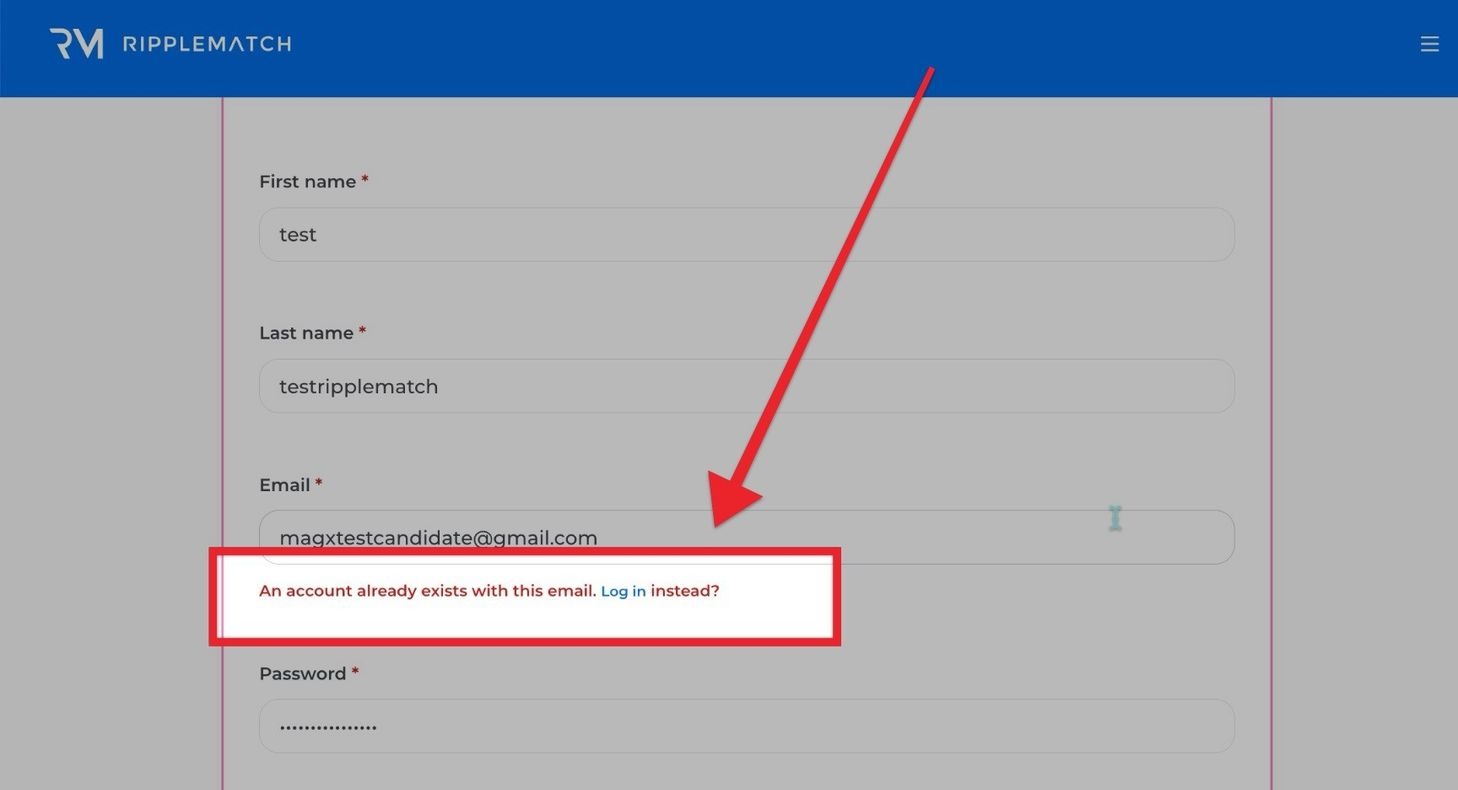
If you aren't seeing an error message below your email, please reach out to help@ripplematch.com for specialized support.
![1-RM.png]](https://resources.ripplematch.com/hs-fs/hubfs/1-RM.png?height=50&name=1-RM.png)