Setting Up The SmartRecruiters Integration
In order to set up your SmartRecruiters Integration, you will need to do three things:
-
Generate an API Key through the SmartRecruiters “Apps & Integrations” page.
-
Create a Custom Candidate Source for RippleMatch on the SmartRecruiters “Custom Candidate Source” page.
-
Gather the Job IDs for your active roles
The steps below will walk you through the processes necessary to successfully complete your SmartRecruiters integration.
Step 1: Generate your API Key
First, you will need to generate a new API Key specifically for RippleMatch. Sign in to SmartRecruiters, click your Profile Icon in the upper-right to show the dropdown menu. Then, navigate to the Settings/Admin page.
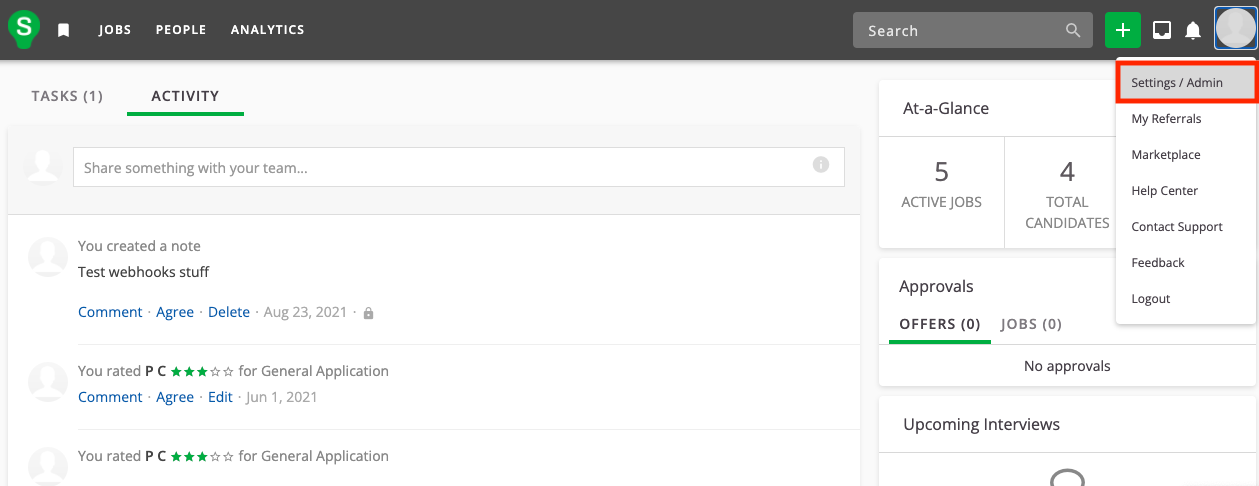
Under “Administration”, click on Apps & Integrations.
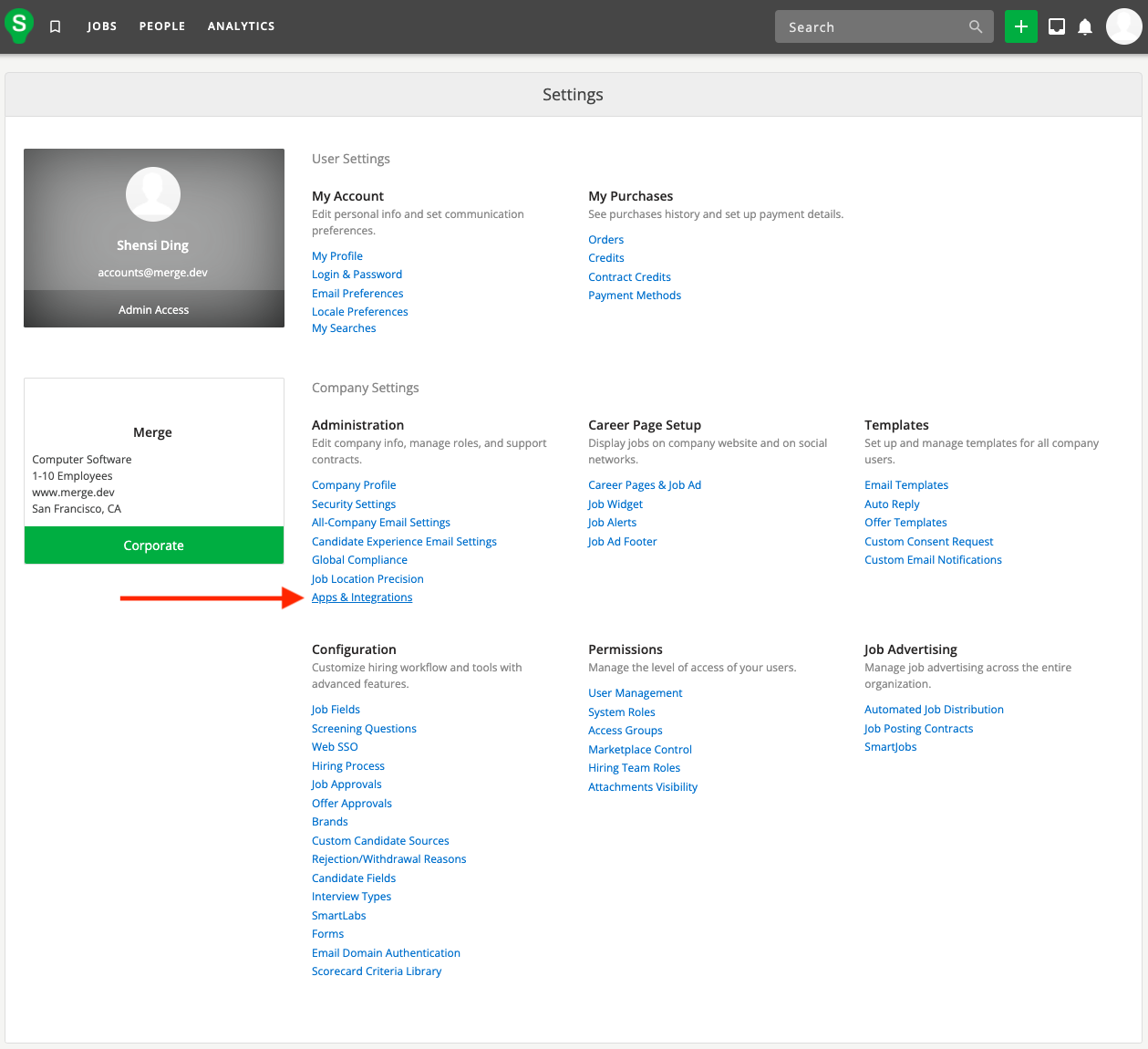
Select Credentials in the menu near the top of the screen.
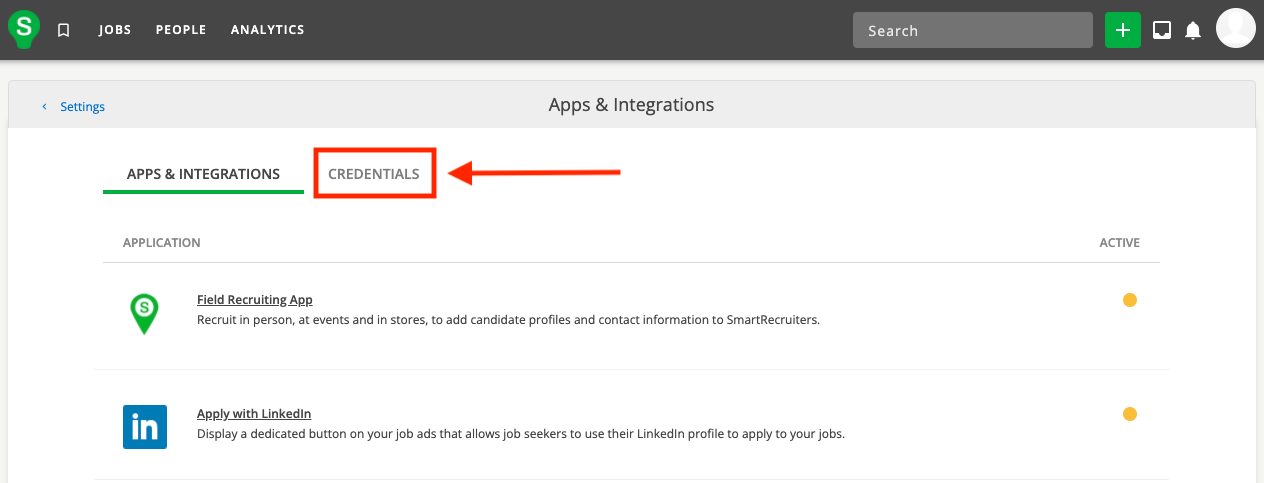
Click New Credential on the right-hand side.
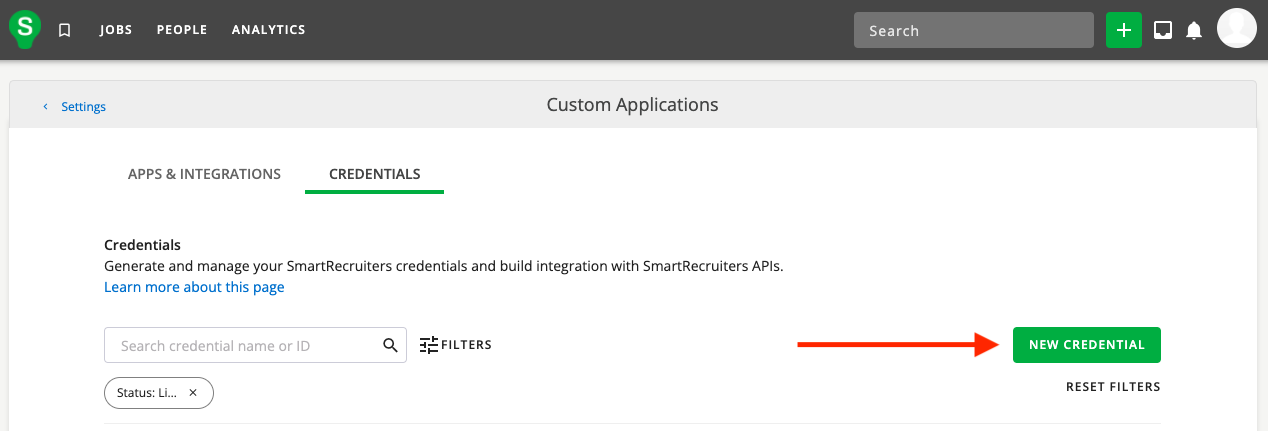
Then, select API Key.
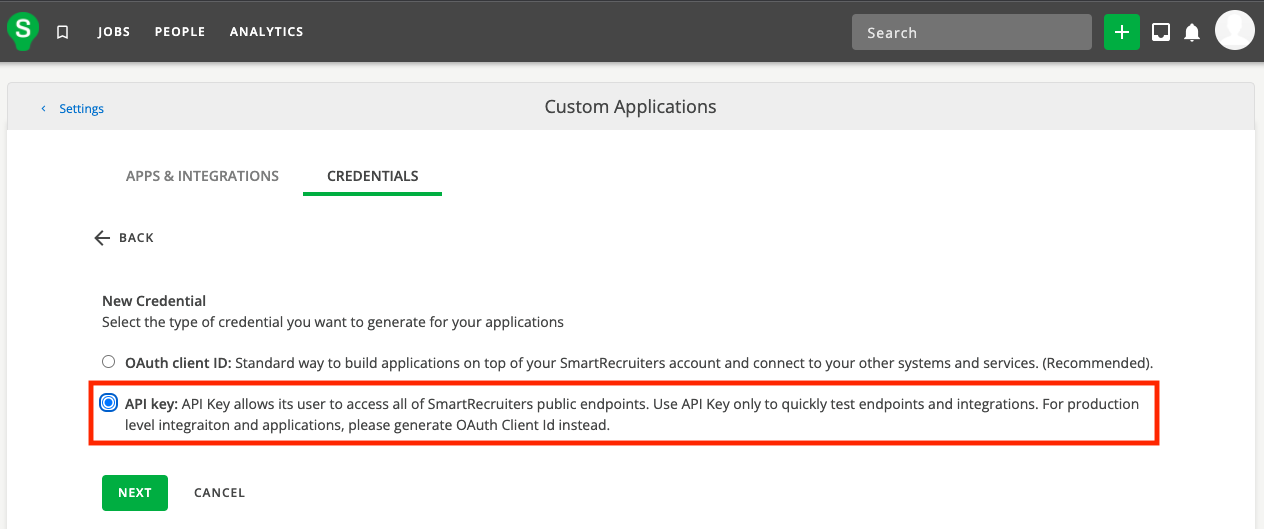
Under Credentials name, input “RippleMatch” and input a Description, such as “API Key for Integration with RippleMatch”. Then click Generate.
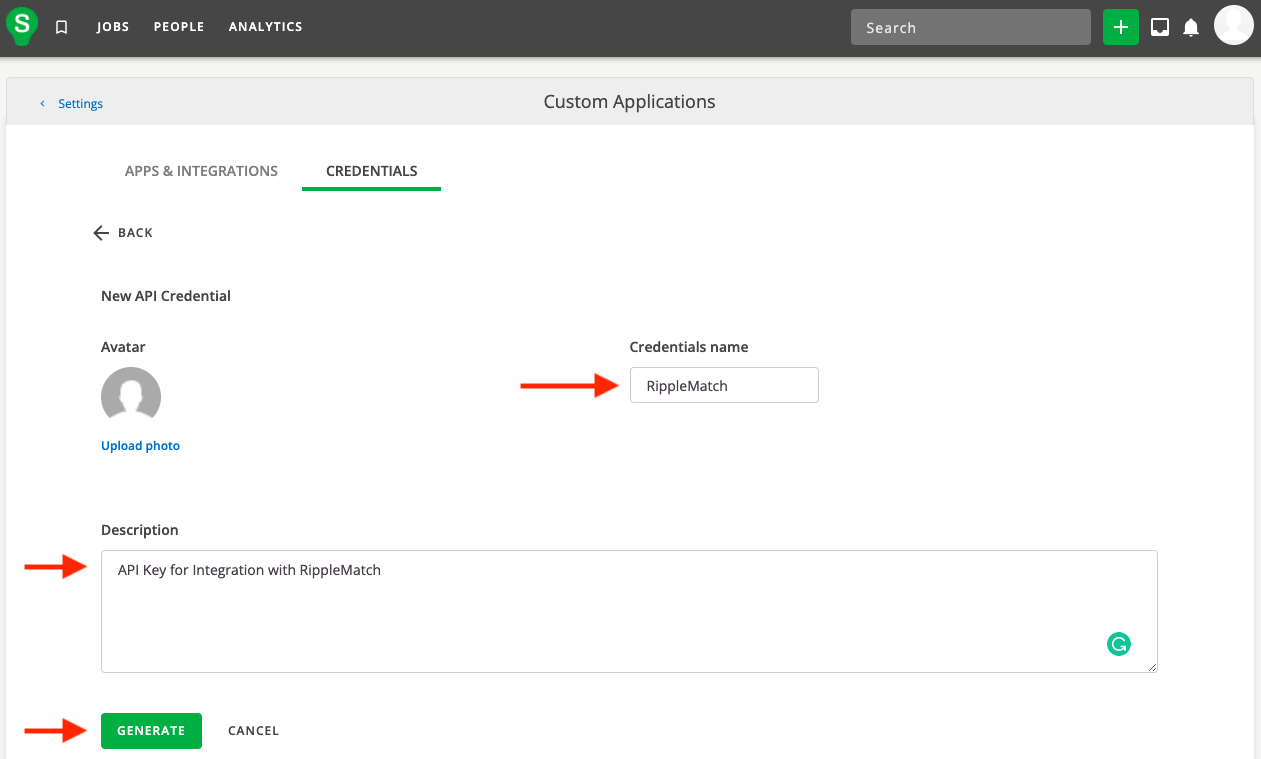
Copy the API Key by clicking the icon highlighted below.
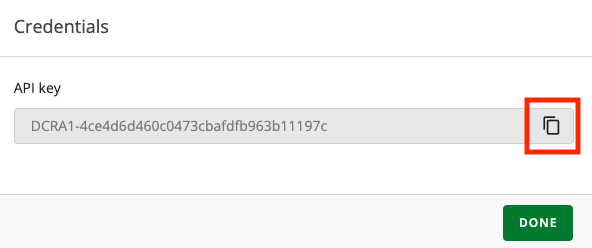
Step 2: Create Custom Candidate Source
The next step is to create a Custom Candidate Source. Navigate back to the Settings/Admin page and click Custom Candidate Sources.
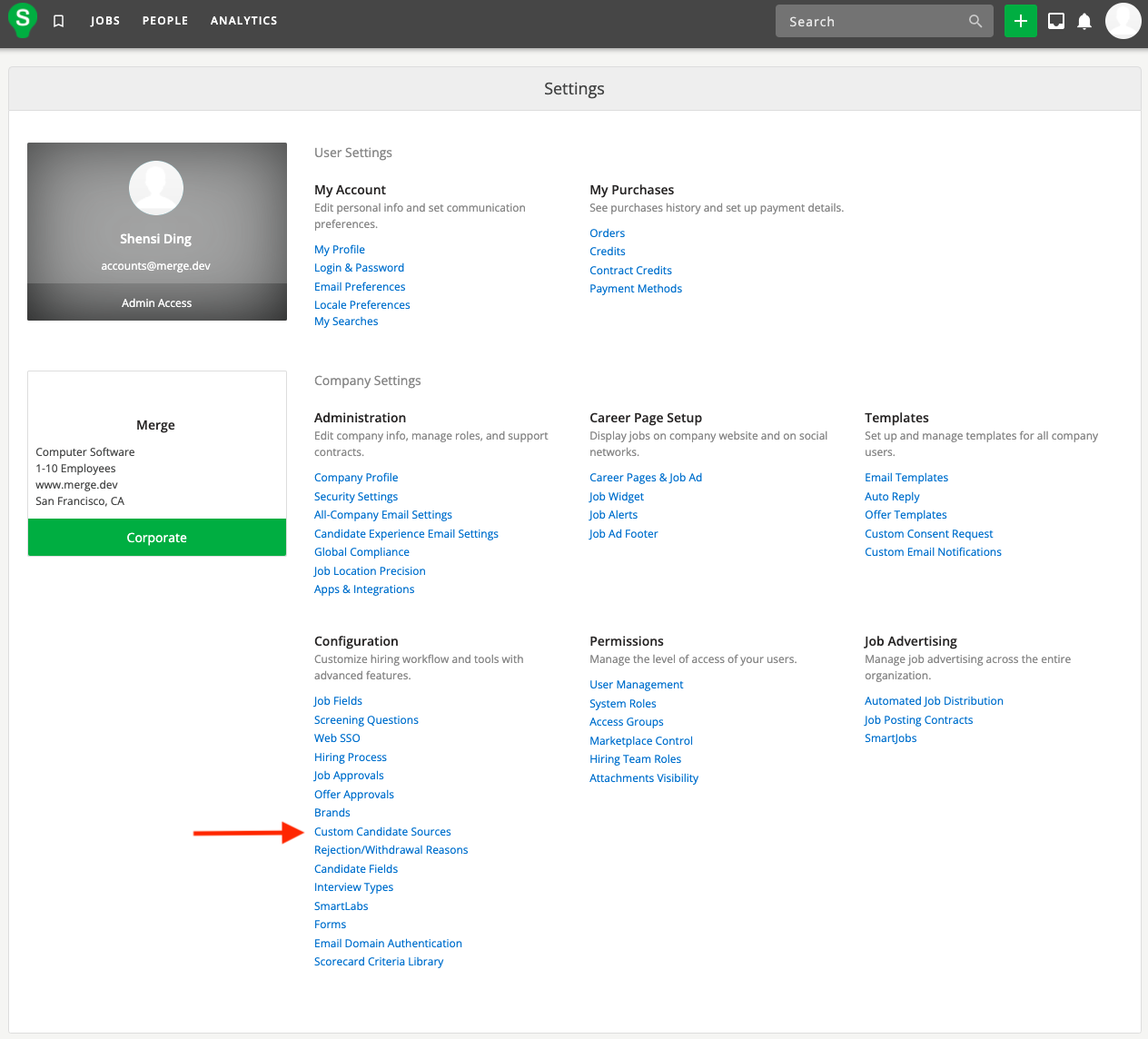
Click Create Source on the right-hand side.
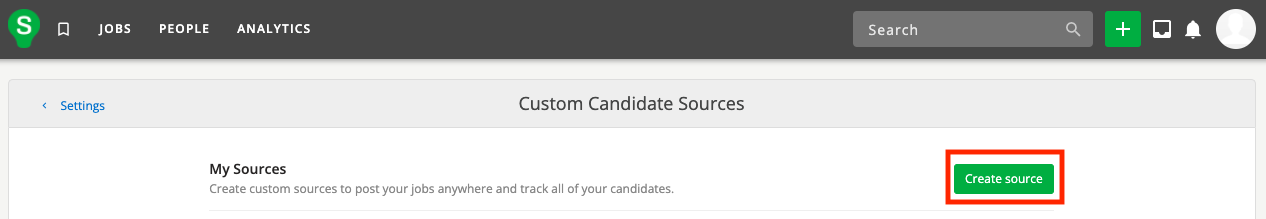
In the Source Name field, type “RippleMatch”. Select your Source Type and Source Sub-type, then click Save. As the source name is case sensitive, please ensure both the 'R' and 'M' of 'RippleMatch' are capitalized. Then, select 'Other' as both the Source Type and the Source Sub-Type.
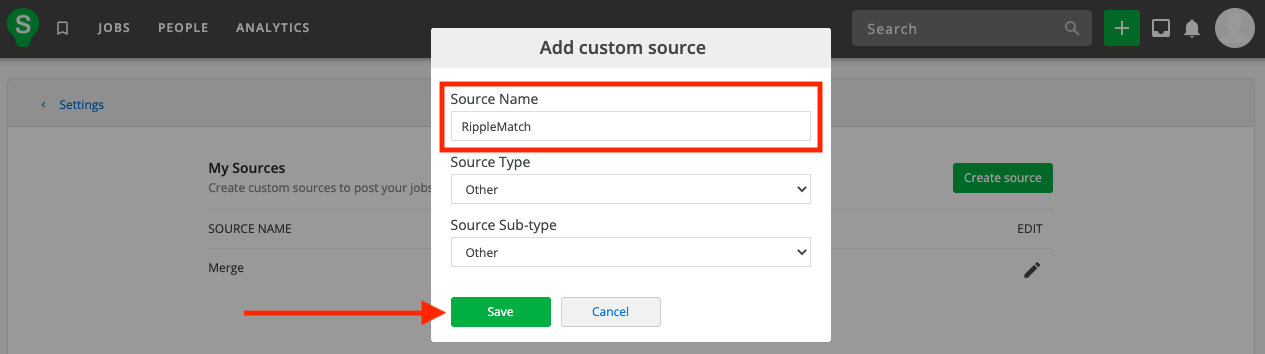
Step 3: Gather the Job IDs
Navigate back to the SmartRecruiters homepage. Click on Jobs in the main menu. Select and click into one of your active jobs. Copy and save the Job ID found in the URL. The Job ID will look like a long series of letters and numbers, similar to the screenshot below. Please ensure that the entire Job ID is captured. Repeat Step 3 for each of your active roles.

Once you've completed these steps, you're all set! Your Solutions Architect can finalize the integration once you've sent them the API Key, Custom Candidate Source, and the Job IDs. As always, please reach out to our team if you need any assistance.
![1-RM.png]](https://resources.ripplematch.com/hs-fs/hubfs/1-RM.png?height=50&name=1-RM.png)