How to Create an Algorithm for a Community
Algorithms are available for Auto-Add Communities. Auto-Add Qualified will add candidates with a 70% fit score or higher and Auto-Add Great Fit will add candidates with an 85% fit score.
Your algorithm will help determine what makes a candidate a fit for a community based on the criteria you select. The system will then scan through your candidates within “All Candidates” and automatically pull in anyone meeting those qualifications.
To get started you will complete the Settings section within a new community and determine if you want to add Qualified or Great Fit Candidates
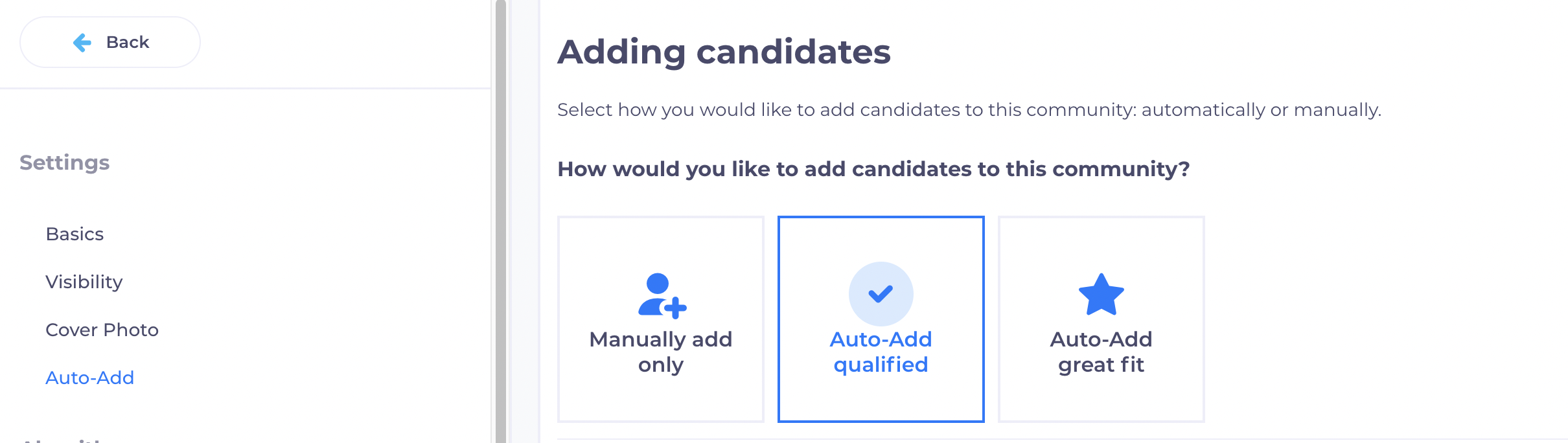
Next, you will begin selecting the most important criteria for the community. If a certain section is not relevant to the community you are building, please feel free to skip over it and leave it blank!
Tip - make sure the algorithm you are creating is in line with the goal for the specific community, so you can get the best results!

-
Schools
-
School
-
School Group (HSIs, HBCUs, etc)
-
School Tier (Top 20, 50, 100)
-
Can be a hard filter if desired
-
-
Majors
-
Suggested Majors
-
Suggested Degree type (Undergraduate, Master’s, etc)
-
Can be a hard filter if desired
-
-
Internships
-
If applicable, specify internship experiences that align with the community being created
-
-
Career Types
-
If applicable, specify career types that align with the community being created
-
-
Clubs
-
If applicable, specify club affiliations that align with the community being created
-
-
Skills
-
If applicable, specify skills for the system to identify within candidate profiles
-
-
Values
-
If applicable, specify what candidates should most value in a company and the traits that best-fit candidates within this community
-
8. Boosters
a. If applicable, define how important each parameter is for your role to optimize your algorithm - this will help determine candidate fit scores for a community.
9. Must-Have Filters
a. These are hard filters that identify requirements that all candidates must meet in order to be added to the community
b. Class Year
c. Grad Start & Grad End Dates
d. Work Authorization
e. Minimum GPA
Once all of your specifications have been set up, select “Save Community”
The system will use the algorithm to scan candidates within “All Candidates” and identify anyone who meets the criteria for your community. Moving forward, new candidates within RippleMatch will be reviewed and added to communities with algorithms on a rolling basis!
![1-RM.png]](https://resources.ripplematch.com/hs-fs/hubfs/1-RM.png?height=50&name=1-RM.png)