How do I see a candidate after I’ve clicked 'Invite to Interview' using Source?
After you’ve clicked 'Invite to Interview' and sent your email to a candidate, you can then find them in the Track section within that specific role.
-2.gif?width=688&height=536&name=downloads.intercomcdn.comio504793947793133993b1f5a7ba4c99cd5Screen+Recording+2022-04-28+at+02.50.35+PM+(1)-2.gif)
Once in Track, you can see candidates you’ve invited to interview for your role.
Candidates who you reached out to will initially be sent to the Invite Pending section of the Pipeline. Those who responded to the request by applying to your role and were introduced to you via email will then move to the Introduced section of the Pipeline. If you have an external application that candidates are prompted to complete, they will be moved to the App Pending section of the Pipeline.
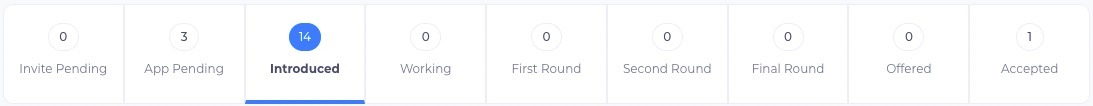
![1-RM.png]](https://resources.ripplematch.com/hs-fs/hubfs/1-RM.png?height=50&name=1-RM.png)