How do I filter for part-time, full-time, internships, or co-ops?
The Job Type filter will customize your algorithm to prioritize job opportunities that align with your preferences.
To access the Job Type filter:
- Click the three lines in the top right corner of your dashboard and select Profile
- Once in your profile, click the Match Preference tab and scroll to the bottom of the page until you find the 'opportunities you're looking for' info card
- At the bottom of the info card, click the drop down menu tu select the job type you're looking for (full-time, part-time, internship, and co-op), then click the blue save button to apply updates to the filter.
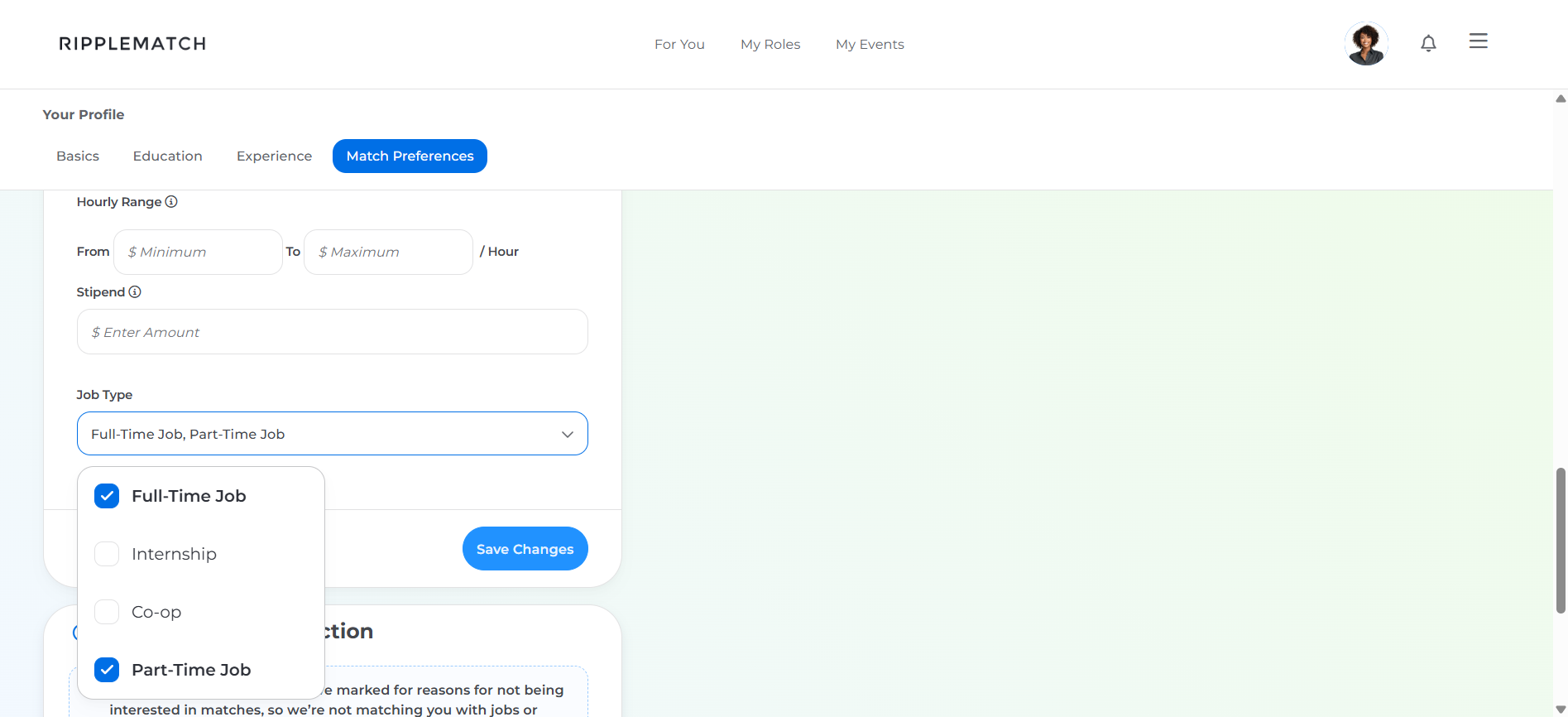
If you experience any issues please contact our support team at help@ripplematch.com.
![1-RM.png]](https://resources.ripplematch.com/hs-fs/hubfs/1-RM.png?height=50&name=1-RM.png)