Deleting an Event
An event can be deleted after it's been created if no candidates have been invited via Auto-Invite (Source), and/or no candidates have RSVPed yet.
To delete your event, click the three dots on the screen next to the edit button, and from the drop-down select 'Delete'.
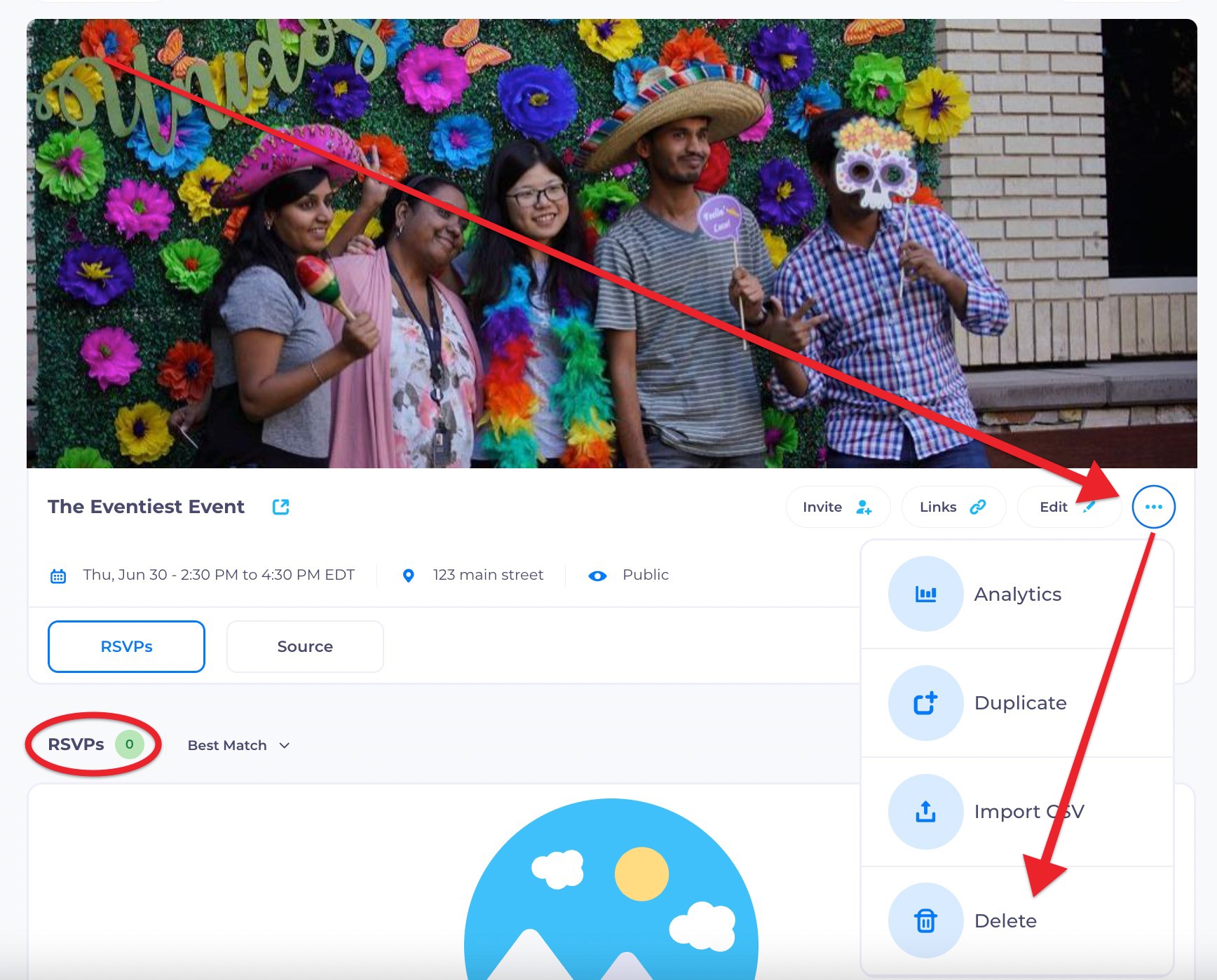
If your event already has candidates who have been invited or RSVPed, you can change the title of the event to 'CANCELED' and email anyone who has RSVPed to let them know that it's been canceled or the date has changed. However, if you need further assistance, please reach out to your Customer Success Manager for help removing the event from your page.

![1-RM.png]](https://resources.ripplematch.com/hs-fs/hubfs/1-RM.png?height=50&name=1-RM.png)