Accessing and Creating Communities Feature
Communities is a candidate relationship management tool that is designed to scale how you market, recruit, and keep in touch with candidates to convert prospects into hires.

To access your Communities tool, start by logging into RippleMatch and clicking the “Communities” option in the blue navigation bar at the top of the page.
Next, select the “New +” button on the left side of the page to get started creating your own Communities!
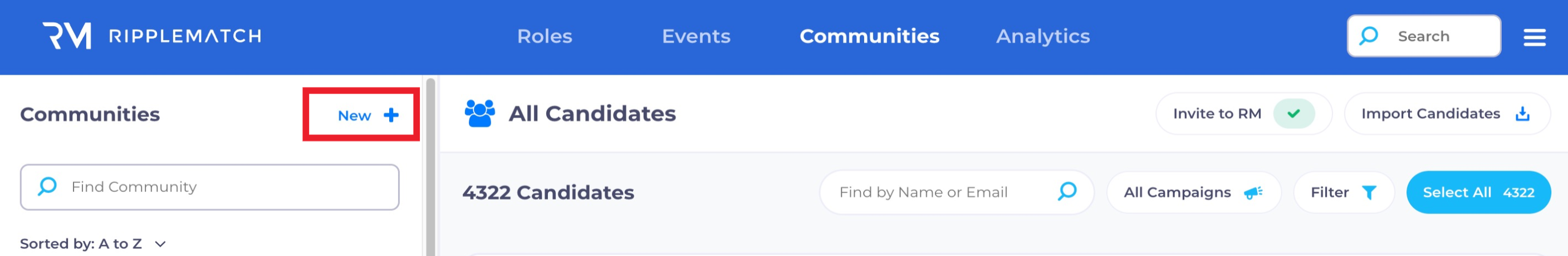
Learn the difference between Public and Private Communities and find guides to set them up here.
![1-RM.png]](https://resources.ripplematch.com/hs-fs/hubfs/1-RM.png?height=50&name=1-RM.png)